Locked documents
When a document is opened by a user, it is marked as locked so other users cannot edit it. If you try to open a locked document, a warning will be displayed as shown below.
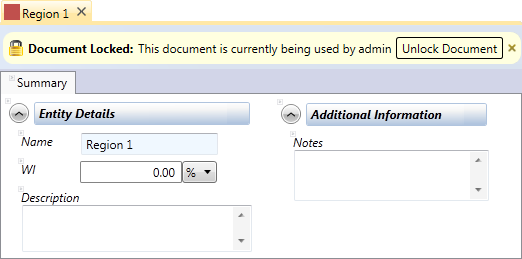
However, there may be occasions when documents are locked while not actually being in use. If this happens, you will need to unlock them. If the document has been locked by you, open it and click the Unlock Document button at the top of the document.
If the document is locked by another user, you need to make sure it is definitely not in use, and ask the Tenant Administrator (or another authorised user) to unlock it.
See Unlock Dataflow documents for more information.
Once a document is unlocked, it becomes available for editing. However, you must be very careful when using this function since there may be a valid but non-obvious reason for the document to be locked. Thus, if you encounter a locked document, first of all confirm that nobody else is using it.
